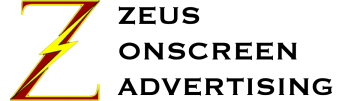How To Prepare Your OnScreen Ad
Creating your for Zeus is super simple! Just follow the below instructions and you'll be a movie star in no time!
The cutoff time to get an ad up is Tuesday by Midnight for the ad to start that Friday at the 1pm showtime. Please be sure to send your ad to john@zeustheaters.com.
Do not send us your ad unless you have completed the online sign up process or have signed a physical contract at the theater.
1. Full Page Slide
- We can accept the following file formats for your ad:
- png, jpeg, pdf, Keynote, Power Point.
- Please make sure your slide is at a 4:3 ratio at a minimum of 300 dpi (1200x900).
- We do allow animations that can fit within the 10 second spot. We do not allow sound effects or music.
- Send your ad to john@zeustheaters.com
2. Video Commercial
3. Concession Video Spot/Slide
- We can accept the following file formats for your ad:
- mov, mp4 (video) or png, jpeg, pdf (slide)
- Please make sure your video ad is no longer than 15 seconds long.
- Please make sure your slide is at a size of 1920x1080 to make the most of the screen size!
- We do allow animations that can fit within the 15 second spot. We do not allow sound effects or music for either the slide or video options.
- Send your ad to john@zeustheaters.com